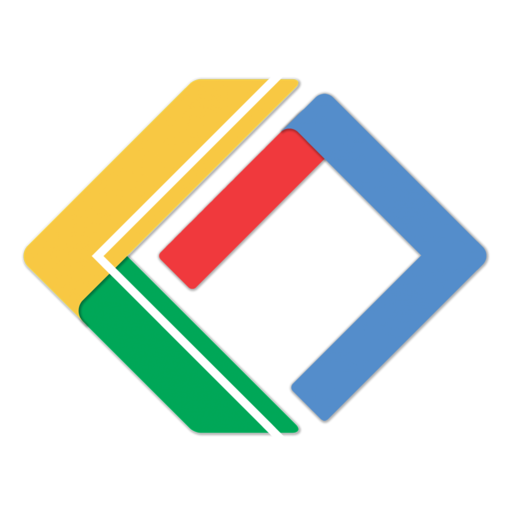这几天用 Hexo 搭了个静态博客。觉得默认的 Landscape 主题挺好看,但有些地方很奇怪。别人改好的 Landscape-plus 和 Landscape-f 改动太大,用着不爽,就决定自己从头造个轮子修改一下。
基于 Landscape ,修改添加了部分功能。部分参考了 Landscape-F 和 Landscape-plus 。
layout\_partial\after-footer.ejs 17行
1 <script src ="//ajax.googleapis.com/ajax/libs/jquery/2.0.3/jquery.min.js" > </script >
替换为如下代码:
1 2 3 4 5 6 7 8 <script src ="http://lib.sinaapp.com/js/jquery/2.0.3/jquery-2.0.3.min.js" > </script > <script type ="text/javascript" > //<![CDATA[ if (typeof jQuery == 'undefined') { document.write(unescape("%3Cscript src='/js/jquery-2.0.3.min.js' type='text/javascript'%3E%3C/script%3E")); } // ]]> </script >
这里不但将 Google 的 jQuery 替换成了 SAE 的,随后还进行了一个判断,如果获取新浪的 jQuery 失败,则使用本网站自己的 jQuery。为了让这段代码有效,我们要去 jQuery 官方下载合适版本的 jQuery 并将其放到 source\js\ 目录下,命名为 jquery-2.0.3.min.js。//@ sourceMappingURL=jquery-2.0.3.min.map 这一行代码删去,否则会导致博客无法生成。
为了能在各个平台上都显示令人满意的字体,我们要修改 CSS 文件中的字体设置,列出多个备选的字体,操作系统会依次尝试,使用系统中已安装的字体。我们要修改的是source\css\_variables.styl这一文件,将其中第22行
1 font-sans = "Helvetica Neue" , Helvetica, Arial, sans-serif
改成如下内容:
1 font-sans = Tahoma, "Helvetica Neue" , Helvetica, "Hiragino Sans GB" , "Microsoft YaHei Light" , "Microsoft YaHei" , "Source Han Sans CN" , "WenQuanYi Micro Hei" , sans-serif
其中 Helvetica、Verdana 是英文字体,前者一般存在于苹果电脑和移动设备上,后者一般存在于 Windows 系统中。冬青黑体(Hiragino Sans GB)、思源黑体(Source Han Sans CN)、文泉驿米黑(WenQuanYi Micro Hei)是中文字体,冬青黑体从 OS X 10.6 开始集成在苹果系统中,文泉驿米黑在Linux的各大发行版中均较为常见,而思源黑体是近期 Google 和 Adobe 合作推出的一款开源字体,很多电脑上也安装了这一字体。这样一来,在绝大部分操作系统中就可以显示美观的字体了。
layout\_partial\head.ejs 第31行
1 <link href ="http://fonts.googleapis.com/css?family=Source+Code+Pro" rel ="stylesheet" type ="text/css" >
改为
1 <link href ="http://fonts.useso.com/css?family=Source+Code+Pro" rel ="stylesheet" type ="text/css" >
4. 修改添加分享链接 在百度分享获取代码后,代码可分为两部分。layout\_partial\article.ejs中第26行插入第一段代码并添加判断条件,若当前页为文章展开页则显示百度分享框,若是缩略则采用原生分享链接,避免百度分享框获取的 URL 错误:
1 2 3 4 5 <% if ((page.layout == 'post'|| page.layout == 'page')){ %> <div class ="bdsharebuttonbox" > <a href ="<%- post.permalink %>" > 分享到:</a > <a href ="#" class ="bds_tsina" data-cmd ="tsina" title ="分享到新浪微博" > 新浪微博</a > <a href ="#" class ="bds_renren" data-cmd ="renren" title ="分享到人人网" > 人人网</a > <a href ="#" class ="bds_qzone" data-cmd ="qzone" title ="分享到QQ空间" > QQ空间</a > <a href ="#" class ="bds_weixin" data-cmd ="weixin" title ="分享到微信" > 微信</a > <a href ="#" class ="bds_fbook" data-cmd ="fbook" title ="分享到Facebook" > Facebook</a > <a href ="#" class ="bds_twi" data-cmd ="twi" title ="分享到Twitter" > Twitter</a > <a href ="#" class ="bds_more" data-cmd ="more" > 其他平台</a > </div > <% } else { %> <a data-url ="<%- post.permalink %>" data-id ="<%= post._id %>" class ="article-share-link" > 分享</a > <% } %>
在layout\_partial\after-footer.ejs末尾添加第二部分代码
1 2 3 <script > window ._bd_share_config={"common" :{"bdSnsKey" :{"tsina" :"1714312189" },"bdWbuid" :3904642734 ,"bdText" :"" ,"bdMini" :"2" ,"bdMiniList" :["douban" ,"kaixin001" ,"tieba" ,"tsohu" ,"sqq" ,"youdao" ,"qingbiji" ,"mail" ,"linkedin" ,"mshare" ,"copy" ,"print" ],"bdPic" :"http://www.devchen.com/SharePic.png" ,"bdStyle" :"1" ,"bdSize" :"24" },"share" :{"bdSize" :16 }};with (document )0 [(getElementsByTagName('head' )[0 ]||body).appendChild(createElement('script' )).src='http://bdimg.share.baidu.com/static/api/js/share.js?v=89860593.js?cdnversion=' +~(-new Date ()/36e5 )];</script >
其中1714312189为我申请的微博开放平台的 App Key,申请后分享可以显示尾巴。3904642734是我的微博 ID,作用是在文本框里自动艾特我的微博。
在 source\js\script.js 中,57行 '<div class="article-share-links">',,下面的四个链接就是 Facebook 等社交网站的分享链接。将其替换或添加如下代码,即可实现分享到国内社交网站:
1 2 3 4 '<a href ="http://service.weibo.com/share/share.php?appkey=1714312189&pic=http%3A%2F%2Fwww.devchen.com%2FSharePic.png&ralateUid=3904642734&searchPic=true&url=' + encodedUrl + '" class ="article-share-sina" target ="_blank" title ="微博" > </a > ', '<a href ="http://share.renren.com/share/buttonshare.do?link=' + encodedUrl + '" class ="article-share-renren" target ="_blank" title ="人人" > </a > ', '<a href ="http://sns.qzone.qq.com/cgi-bin/qzshare/cgi_qzshare_onekey?url=' + encodedUrl + '" class ="article-share-qq" target ="_blank" title ="QQ空间" > </a > ', '<a href ="http://qr.liantu.com/api.php?text=' + encodedUrl + '" class ="article-share-wechat" target ="_blank" title ="微信" > </a > ',
注意,微博中“3904642734”是我的微博ID,作用是在文本框里自动艾特我的微博。http://qr.liantu.com/api.php?text= 这个地址是 联图网 提供的二维码 API ,用微信扫描后分享。
同时,还需要替换图标。本主题使用 Font Awesome 来显示图标,但内置的 Font Awesome 版本较旧,无法显示 QQ、腾讯微博等图标,所以,需要下载最新版 Font Awesome ,替换掉 source\css\fonts 中相关文件,并在 source\css\_variables.styl 中27行的 font-icon-version 修改为最新的 Font Awesome 版本号。
然后,在 source\css\_partial\article.styl 中,找到四段以 .article-share-*** 开头的代码(273行起),添加如下内容:
1 2 3 4 5 6 7 8 9 10 11 12 13 14 15 16 17 18 19 20 21 22 23 24 25 26 27 28 29 30 31 .article-share-sina @extend $article-share-link &:before content : "\f18a" &:hover background : color-sina text-shadow: 0 1px darken(color-sina, 20 %) .article-share-qq @extend $article-share-link &:before content : "\f1d6" &:hover background : color-qq text-shadow: 0 1px darken(color-qq, 20 %) .article-share-renren @extend $article-share-link &:before content : "\f18b" &:hover background : color-renren text-shadow: 0 1px darken(color-renren, 20 %) .article-share-wechat @extend $article-share-link &:before content : "\f1d7" &:hover background : color-wechat text-shadow: 0 1px darken(color-wechat, 20 %)
最后,找到 source\css\_variables.styl 中 Colors 部分(16行),最后四行分别为社交网站图标的背景色,可根据这些网站的主题色修改。
1 2 3 4 color-sina = #ff8140 color-qq = #ffcc33 color-renren = #227dc5 color-wechat = #44b549
1 2 $ npm install hexo-generator-feed --save $ npm install hexo-generator-sitemap --save
修改 hexo\_config.yml 站点配置,添加:
1 2 3 4 5 6 7 8 9 10 11 12 13 14 # Extensions Plugins: hexo-generator-feed hexo-generator-sitemap #Feed Atom feed: type: atom path: atom.xml limit: 20 #sitemap sitemap: path: sitemap.xml
然后注意再修改_config.yml主题配置:menu:里添加网站地图: /sitemap.xmlrss: /atom.xml(如果有就不用添加了)。
部署后就能看到“首页”那一栏多了个“网站地图”,点击后有内容且第一行为This XML file does not appear to have any style information associated with it. The document tree is shown below.
6. 卡片增加阴影 source/css/_partial/header.styl第5行添加:
1 2 -webkit-box-shadow: 2px 4px 5px rgba(3 ,3 ,3 ,0.2 ) box-shadow: 2px 4px 5px rgba(3 ,3 ,3 ,0.2 )
7. 坑:试图将侧栏放到左面 在config.yml中可以配置 Sidebar 为 left。但如此配置后页面在移动端(窄屏)下会错位,文章卡片跑到屏幕外面了。经文件比对后发现修改了该选项仅使css\style.css中190行处添加了 right 从右向左的布局。该布局虽使文章列与侧栏列交换,但窄屏时因为右对齐所以左边界会超出屏幕。尝试将 index.html 中两栏位置互换,错位问题解决,但窄屏下侧栏在文章上方。
遂弃坑。
8. 补救:将文章卡片页面宽度缩窄 之所以想将侧栏放到左面是因为屏宽超过1024时若文章换行较多中部会很空。于是可以限制文章页面宽度。source\css\_variables.styl中将47行main-column的值由默认的9改为8,侧栏宽度由3改为2.5。
source\css\_partial\highlight.styl 17行改为
使代码块不再左右撑开
圆角。
10. 页尾版权信息修改 原生的好丑啊!layout\_partial\footer.ejs
1 2 3 4 5 6 7 8 9 10 11 12 13 14 15 16 17 18 19 20 21 22 23 24 25 26 27 28 29 30 <div class ="outer" > <div id ="footer-info" class ="inner" style ="text-align:center;" > <table width ="100%" border ="0" > <tr > <td style ="text-align:left" > Copyright © 2014-<%= date(new Date(), 'YYYY') %> <%= config.author || config.title %> Powered by <a href ="http://hexo.io/" target ="_blank" > Hexo</a > <br > Theme <a href ="https://github.com/sykiechen/hexo-theme-hic17" target ="_blank" > HiC17</a > by Sykie Chen Hosted on <a href ="http://gitcafe.com/" target ="_blank" > Git Cafe</a > </td > <td style ="text-align:right" > <div style ="font-family: FontAwesome;font-size: 20px;" > <a href ="http://weibo.com/3904642734" title ="微博" target ="_blank" >  </a > <a href ="http://www.renren.com/287137027" title ="人人" target ="_blank" >  </a > <a href ="http://user.qzone.qq.com/525969441" title ="QQ空间" target ="_blank" >  </a > <a href ="https://www.facebook.com/sykiechencixi" title ="Facebook" target ="_blank" >  </a > <a href ="https://twitter.com/HKEY_C17" title ="twitter" target ="_blank" >  </a > <a href ="http://www.linkedin.com/in/sykiechen" title ="LinkedIn" target ="_blank" >  </a > <a href ="https://github.com/sykiechen" title ="GitHub" target ="_blank" >  </a > <a href ="https://plus.google.com/118157846818083514683" title ="Google+" target ="_blank" >  </a > </div > <br > <a href ="/sitemap.xml" > 网站地图</a > <a href ="/atom.xml" > 订阅本站</a > <a href ="mailto:i@devchen.com" target ="_blank" > 联系博主</a > ICP 备案你妹 </td > </tr > </table > </div > </div >
此处使用了 Font Awesome 字体中的图标。官网介绍的使用方法是包含一个 css 文件进去。然而 Landscape 主题已经使用过该字体,所以该 css 文件的内容应已包含在 style.css 内。故将 html a 标签的 font 指定为该字体,内容处填写&#UTF编码的十进制值; 可用计算器将官网给出的十六进制 UTF 区位码转换为十进制。 &#xUTF十六进制值;。
在layout\_partial\article.ejs中将中部 dis 评论按钮代码替换为:
1 2 3 <% if (post.comments){ %> <a href ="<%- post.permalink %>#ds-thread" class ="ds-thread-count article-comment-link" data-thread-key ="<%- post.path%>" > 评论</a > <% } %>
底部评论框替换为:
1 2 3 4 5 6 7 <% if (!index && post.comments){ %> <section id ="comments" > <div id ="ds-thread" class ="ds-thread" data-thread-key ="<%= post.path%>" data-title ="<%= post.title %>" data-url ="<%= post.permalink %>" > </div > </section > <% } %>
layout\_partial\after-footer.ejs中 dis 评论框 js 替换为从多说获得的代码:
1 2 3 4 5 6 7 8 9 10 11 12 13 <script type ="text/javascript" > var duoshuoQuery = {short_name :"hkeyc17" }; (function ( var ds = document .createElement('script' ); ds.type = 'text/javascript' ;ds.async = true ; ds.src = (document .location.protocol == 'https:' ? 'https:' : 'http:' ) + '//static.duoshuo.com/embed.js' ; ds.charset = 'UTF-8' ; (document .getElementsByTagName('head' )[0 ] || document .getElementsByTagName('body' )[0 ]).appendChild(ds); })(); </script >
登录新浪微博开放平台 来获取微博秀的代码。然后新建themes/landscape/layout/_widget/weibo.ejs这个文件,将刚刚获取到的代码添加到这个文件中。最后编辑themes/landscape/_config.yml,在widgets:标签后面的适当位置添加- weibo。这样微博秀应该就可以显示在你的博客上了。<% if (is_home()){ %><% } %>
上述方法添加的微博秀没有标题文字,也不像landscape的其他widget那样具有圆角矩形、带内阴影的边框,所以获取微博代码时就要进行一些设置,为了将微博秀“嵌入”到 widget 中,我们要关掉各种边框和标题栏。更重要的是,我们要将微博秀的背景色设置成与主题一致。
1 2 3 <div class ="widget-wrap" > <h3 class ="widget-title" > Weibo</h3 > <div class ="widget" >
和
此时外框带有一个padding值,使得微博秀显示在其中小了一圈,我们希望将微博秀贴边显示。这个padding值正是由widget这个 class 的 CSS 设定的。
1 <div class ="widget" style ="padding: 0px" >
13. 侧栏 Archive 组件修改 该组件列出所有有日志的月份索引,但月在前,与国内习惯不同。且当日志较多时可能会很长。故修改日期格式并限制长度。\node_modules\hexo\lib\plugins\helper\list_archives.jsMMMM YYYY改为YYYY - MM。
将70行起的 if 区块代码改为:
1 2 3 4 5 6 7 8 9 10 11 12 13 14 15 16 17 18 19 20 result += '<ul class="' + className + '-list">' ; len = data.length < 10 ? data.length : 9 ; for (i = 0 ; i < len; i++){ item = data[i]; result += '<li class="' + className + '-list-item">' ; result += '<a class="' + className + '-list-link" href="' + link(item) + '">' ; result += transform ? transform(item.name) : item.name; result += '</a>' ; if (showCount){ result += '<span class="' + className + '-list-count">' + item.count + '</span>' ; } result += '</li>' ; } if (data.length > 9 ) result += '<br><a href="' + self.url_for(archiveDir) + '">查看更多...</a>' ;result += '</ul>' ;
先去官网创建个引擎,然后在“爬虫”那把自己的域名添加进去。tinysou.ejs文件,把提供的代码粘贴进去,保存后放到layout\_partial目录下。
layout\_partial\after-footer.ejs,在最后一行加入<%- partial('tinysou') %>node_modules\hexo\lib\plugins\helper\search_form.js
1 2 3 4 return '<form class="' + className + '">' + '<input type="input" id="ts-search-input" name="q" results="0" class="' + className + '-input"' + (text ? ' placeholder="' + text + '"' : '' ) + '>' + (button ? '<button type="submit" class="' + className + '-submit">' + (typeof button === 'string' ? button : text) + '</button>' : '' ) + '</form>' ;
15. 头部加入社交入口 layout\_partial\header.ejs 22 行加入
1 2 3 4 5 6 7 8 <a class ="nav-icon" href ="http://weibo.com/3904642734" title ="微博" target ="_blank" >  </a > <a class ="nav-icon" href ="http://www.renren.com/287137027" title ="人人" target ="_blank" >  </a > <a class ="nav-icon" href ="http://user.qzone.qq.com/525969441" title ="QQ空间" target ="_blank" >  </a > <a class ="nav-icon" href ="https://www.facebook.com/sykiechencixi" title ="Facebook" target ="_blank" >  </a > <a class ="nav-icon" href ="https://twitter.com/HKEY_C17" title ="twitter" target ="_blank" >  </a > <a class ="nav-icon" href ="http://www.linkedin.com/in/sykiechen" title ="LinkedIn" target ="_blank" >  </a > <a class ="nav-icon" href ="https://github.com/sykiechen" title ="GitHub" target ="_blank" >  </a > <a class ="nav-icon" href ="https://plus.google.com/118157846818083514683" title ="Google+" target ="_blank" >  </a >
添加了links.ejs、about_me.ejs、about_me.styl并在style.styl中添加相关引用。
1 2 3 4 5 6 modified: layout/_partial/ after-footer.ejs modified: source /css/ _variables.styl modified: source /css/ style.styl add layout/_partial/ bottomBtn.ejs add source /css/ _partial/bottombtn.styl add source /js/g otop.js
layout\_partial\article.ejs
1 2 3 4 5 6 7 8 9 <% } else { %> <!-- Table of Contents --> <% if (!index && post.toc){ %> <div id ="toc" class ="toc-article" > <strong class ="toc-title" > 文章目录</strong > <%- toc(post.content) %> </div > <% } %> <%- post.content %>
source\css\_partial\article.styl
1 2 3 4 5 6 7 8 9 10 11 12 13 14 15 16 17 18 19 20 21 22 23 .toc-article background #eee border 1px solid #bbb border-radius 10px margin 1.5em 0 0.3em 1.5em padding 1.2em 1em 0 1em max-width 28% .toc-title font-size 120% #toc line-height 1em font-size 0.9em float right .toc padding 0 margin 1em line-height 1.8em li list-style-type none .toc-child margin-left 1em
在需要目录的文章 md 中加入参数toc: true
19. 将文章时间放在标题下 article.ejs
1 2 3 4 5 6 7 8 </header > <% } %> <div class ="article-meta" > <%- partial('post/date', {class_name: 'article-date', date_format: 'YYYY-M-D ddd HH:mm'}) %> <%- partial('post/category') %> </div > <div class ="article-entry" itemprop ="articleBody" >
article.styl
1 2 3 4 5 6 7 8 9 10 11 12 13 14 15 16 17 18 19 20 .article-date @extend $block-caption margin : 20px 15px 0px 15px float : left a&:hover color : color-link &:before font-family : font-icon color : #ccc content : "\f073" .article-category margin : 15px 15px 0px 8px float : left line-height : 1em color : #ccc text-shadow : 0 1px #fff &:before font-family : font-icon content : "\f0c6"
1 2 3 4 5 6 7 8 9 10 11 12 13 14 15 16 17 18 19 20 .article-date @extend $block-caption margin : 15px 15px 0px 20px float : left a&:hover color : color-link &:before font-family : font-icon color : #ccc content : "\f073" .article-category margin : 15px 15px 0px 8px float : left line-height : 1em color : #ccc text-shadow : 0 1px #fff &:before font-family : font-icon content : "\f0c6"
有些情况下希望某些图片不使用 fancybox 的弹出效果,如关于页面中的网站小图标,在 hexo 中可以这样实现:
/source/js/script.js,找到:
1 2 3 4 5 6 7 8 9 10 11 12 13 14 15 16 17 18 19 20 $('.article-entry' ).each(function (i ) $(this ).find('img' ).each(function ( if ($(this ).parent().hasClass('fancybox' )) return ; var alt = this .alt; if (alt) $(this ).after('<span class="caption">' + alt + '</span>' ); $(this ).wrap('<a href="' + this .src + '" title="' + alt + '" class="fancybox"></a>' ); }); $(this ).find('.fancybox' ).each(function ( $(this ).attr('rel' , 'article' + i); }); }); if ($.fancybox){ $('.fancybox' ).fancybox(); }
在 if ($(this).parent().hasClass('fancybox')) return; 下插入 if ($(this).hasClass('nofancybox')) return; 意思为如果遇到 nofancybox 类则跳过,这样在不需要 fancybox 显示 img 标签上的 class 改为 nofancybox 就可以禁用 fancybox 了。
后记 终于造好了轮子= = 整个人都萌了许多https://github.com/sykiechen/hexo-theme-hic17
by Sykie Chen
2015.5.23