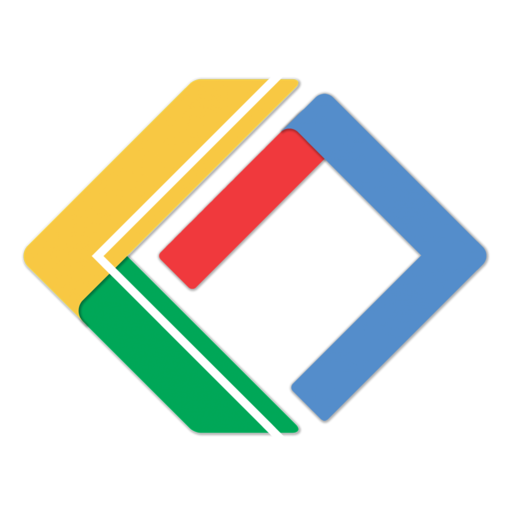1. zsh 1 2 3 sh -c "$(curl -fsSL https://raw.github.com/ohmyzsh/ohmyzsh/master/tools/install.sh)" sudo apt install fonts-powerline vim ~/.zshrc
1 2 ZSH_THEME="agnoster" # (this is one of the fancy ones) # see https://github.com/robbyrussell/oh-my-zsh/wiki/Themes
4. Ctrl + Backspace and Ctrl + Delete 1 2 echo "bindkey '^H' backward-kill-word" >> ~/.zshrc echo "bindkey '^[[3;5~' kill-word" >> ~/.zshrc
Why don’t Ctrl+Backspace and Ctrl+Delete work? · Issue #7609 · robbyrussell/oh-my-zsh · GitHub
6. ll 1 2 echo "alias ll='ls -alhF'" >> ~/.bash_aliases echo "source \$HOME/.bash_aliases" >> ~/.zshrc
5. Plugins 1 2 git clone https://github.com/zsh-users/zsh-syntax-highlighting.git ${ZSH_CUSTOM:-~/.oh-my-zsh/custom}/plugins/zsh-syntax-highlighting chmod -R 755 ${ZSH_CUSTOM:-~/.oh-my-zsh/custom}/plugins/zsh-syntax-highlighting
1 2 git clone https://github.com/zsh-users/zsh-autosuggestions ${ZSH_CUSTOM:-~/.oh-my-zsh/custom}/plugins/zsh-autosuggestions chmod -R 755 ${ZSH_CUSTOM:-~/.oh-my-zsh/custom}/plugins/zsh-autosuggestions
1 2 git clone https://github.com/agkozak/zsh-z ${ZSH_CUSTOM:-~/.oh-my-zsh/custom}/plugins/zsh-z chmod -R 755 ${ZSH_CUSTOM:-~/.oh-my-zsh/custom}/plugins/zsh-z
5.x Enable 1 2 3 4 5 6 7 plugins=( git extract z zsh-syntax-highlighting zsh-autosuggestions )
6. WSL: fix \_z\_precmd:1: nice(5) failed: operation not permitted
By default, zsh tries to run background jobs at a lower priority, which Windows won’t let it do. A good workaround is to put
1 2 3 case $(uname -a) in *Microsoft*) unsetopt BG_NICE ;; esac
in your .zshrc file. That alters zsh‘s default behavior and fixes the problem entirely, in my experience.
_z_precmd:1: nice(5) failed: operation not permitted · Issue #230 · rupa/z · GitHub
7. Hide local username and host name 1 echo "DEFAULT_USER=\"\$USER\"" >> ~/.zshrc
8. Change host name text color 1 vim ~/.oh-my-zsh/themes/agnoster.zsh-theme
1 2 3 4 5 6 7 8 @@ -89,7 +89,7 @@ prompt_end prompt_context if [[ "$USER " != "$DEFAULT_USER " || -n "$SSH_CLIENT " ]]; then - prompt_segment black default "%(!.%{%F{yellow}%}.)%n@%m" + prompt_segment cyan white "%(!.%{%F{yellow}%}.)%n@%m" fi }