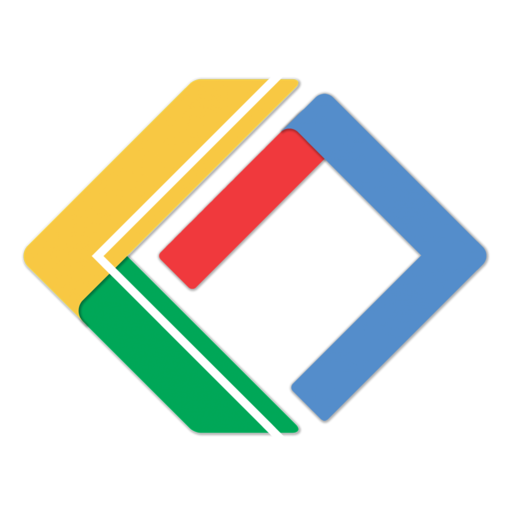https://gist.github.com/SykieChen/0996b1d1644e2a9d2f7b5b78a71caf2e
1. install and config
1
2
3
4
| sudo apt install python-pip
sudo apt install shadowsocks
or
sudo pip install git+https://github.com/shadowsocks/shadowsocks.git@master
|
2. 配置
2.1 客户端
1
| sudo vi /etc/shadowsocks.json
|
1
2
3
4
5
6
7
8
9
| {
"server": "27.102.111.111",
"local_address": "127.0.0.1",
"local_port": 1080,
"server_port": 12345,
"password": "passsss",
"timeout": 300,
"method": "aes-256-cfb"
}
|
2.2 服务端
1
| sudo vi /etc/ssserver.json
|
1
2
3
4
5
6
7
8
9
10
11
| {
"server": "0.0.0.0",
"local_address": "127.0.0.1",
"local_port": 1080,
"timeout": 300,
"method": "aes-256-cfb",
"port_password": {
"3389": "passsss",
"2003": "passsss"
}
}
|
或者
1
2
3
4
5
6
7
8
9
10
| {
"server":"0.0.0.0",
"server_port":3389,
"local_address": "127.0.0.1",
"local_port":1080,
"password":"passsss",
"timeout":300,
"method":"aes-256-cfb",
"fast_open": false
}
|
3. add as service
3.1 客户端
1
| sudo vim /etc/systemd/system/shadowsocks.service
|
1
2
3
4
5
6
7
8
9
10
11
| [Unit]
Description=Shadowsocks Client Service
After=network.target
[Service]
Type=simple
User=tojo
ExecStart=/usr/bin/sslocal -c /etc/shadowsocks.json
[Install]
WantedBy=multi-user.target
|
1
2
3
| sudo systemctl enable /etc/systemd/system/shadowsocks.service
sudo systemctl start shadowsocks.service
service shadowsocks status
|
3.2 服务端
1
| sudo vim /etc/systemd/system/ssserver.service
|
1
2
3
4
5
6
7
8
9
10
11
| [Unit]
Description=Shadowsocks Server Service
After=network.target
[Service]
Type=simple
User=tojo
ExecStart=/usr/local/bin/ssserver -c /etc/ssserver.json
[Install]
WantedBy=multi-user.target
|
1
2
| sudo systemctl enable /etc/systemd/system/ssserver.service
sudo systemctl start ssserver.service
|